unrar is not generally available in yum repositories of all the Linux platforms. Even though most people don't use or recommend RAR as a popular format for compression, there are still times where u might be in a situation where you need to extract a .RAR file.
I was quite in that situation today when one of colleague asked me to help extract a RAR file on Oracle Enterprise Linux.
I had to so quite some research to find out the steps by going through some blogs, community forums and some official repo sites. So recording them for others and my self.
1) Login to you Linux machine through SSH, make sure your'e root or has sudo access.
2) We have to download the rar libraries, use below command. Check the www.rarlab.com for latest releases.
3) Extract the tar.gz file using below command.
4) Navigate into the extracted folder (rar)
5) Check if the extracted files are working. Run the unrar just to make sure.
You should an output similar to below.
6) Now copy the files to /bin so that you can use them as default programs from anywhere.
Once this is done you're good to use unrar command. Example command below.
Hope this helps.
I was quite in that situation today when one of colleague asked me to help extract a RAR file on Oracle Enterprise Linux.
I had to so quite some research to find out the steps by going through some blogs, community forums and some official repo sites. So recording them for others and my self.
1) Login to you Linux machine through SSH, make sure your'e root or has sudo access.
2) We have to download the rar libraries, use below command. Check the www.rarlab.com for latest releases.
wget https://www.rarlab.com/rar/rarlinux-x64-5.6.1.tar.gz
3) Extract the tar.gz file using below command.
tar -zxvf rarlinux-x64-5.6.1.tar.gz
4) Navigate into the extracted folder (rar)
cd rar
5) Check if the extracted files are working. Run the unrar just to make sure.
./unrar
You should an output similar to below.
6) Now copy the files to /bin so that you can use them as default programs from anywhere.
cp rar unrar /bin
Once this is done you're good to use unrar command. Example command below.
unrar e filename.rar
Hope this helps.
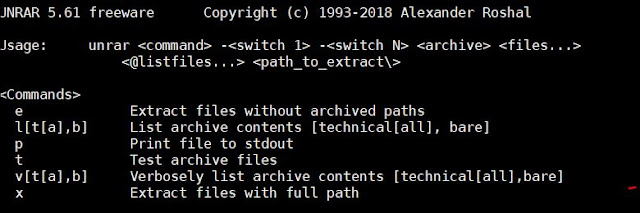
thegio.helped alot
ReplyDeleteworked like a charm
ReplyDelete