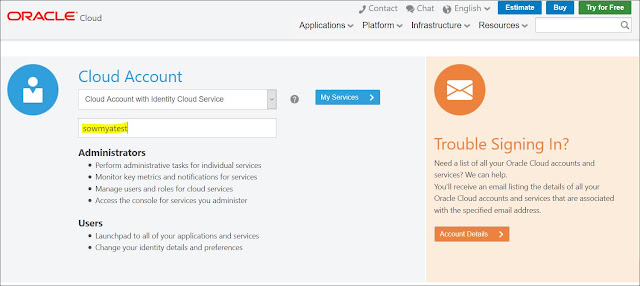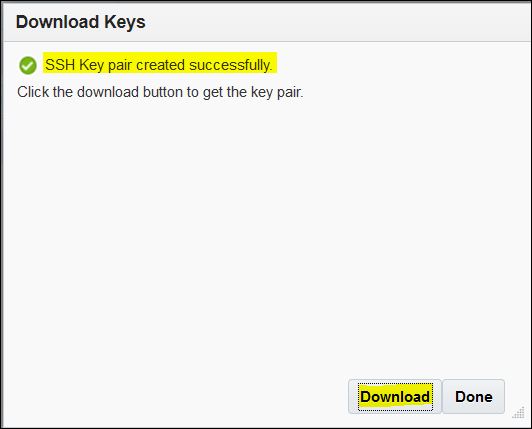We have been seeing this over the years in many different cases, NULL values appearing in prompts. There are certain workarounds like making the column not nullable etc, but this might impact the actual reporting in many ways.
So, the easy way would be to restrict the workaround to prompts.
We just have that, Just like in OBIEE 12c we have some tags for prompts in instanceconfig.xml
The instanceconfig.xml file is located in below location
Save the file and restart the services. Ideally, a restart of the Presentation Services component should be enough, if the changes don't come to effect, do a complete restart.
So, the easy way would be to restrict the workaround to prompts.
We just have that, Just like in OBIEE 12c we have some tags for prompts in instanceconfig.xml
The instanceconfig.xml file is located in below location
[BI_DOMAIN]/config/fmwconfig/biconfig/OBIPS
Add the below tag in the prompts section of ServerInstance<ServerInstance>
<Prompts>
<MaxDropDownValues>256</MaxDropDownValues>
<ResultRowLimit>65000</ResultRowLimit>
<AutoApplyDashboardPromptValues>true</AutoApplyDashboardPromptValues>
<AutoSearchPromptDialogBox>true</AutoSearchPromptDialogBox>
<AutoCompletePromptDropDowns>
<SupportAutoComplete>true</SupportAutoComplete>
<CaseInsensitive>true</CaseInsensitive>
<MatchingLevel>MatchAll</MatchingLevel>
<ResultsLimit>50</ResultsLimit>
</AutoCompletePromptDropDowns>
<ShowNullValueWhenColumnIsNullable>never</ShowNullValueWhenColumnIsNullable>
</Prompts>
</ServerInstance>
Save the file and restart the services. Ideally, a restart of the Presentation Services component should be enough, if the changes don't come to effect, do a complete restart.