In the series for Oracle Analytics Cloud introduction, this post will cover one of its prerequisites Oracle Database Cloud Service. As directed in my previous post
Introduction to Oracle Analytics Cloud Series and Pre-requisites one should have valid Cloud account credentials for provisioning services.
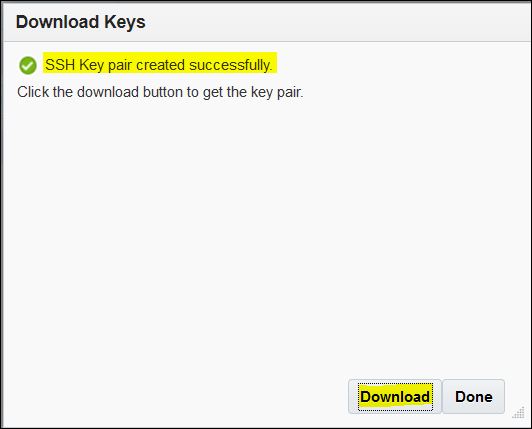
Introduction to Oracle Analytics Cloud Series and Pre-requisites one should have valid Cloud account credentials for provisioning services.
Below will be step by step procedure in creating an Oracle Database Cloud Service instance.
- Navigate to webpage https://www.cloud.oracle.com
- Click on Sign In as shown in the below image.
- Enter the Identity Domain as choose during the registration or as received and click on My Services.
- Enter your credentials in the login page and click Sign In
- We will be taken to our Services Dashboard as shown below.
- Click on the
symbol on the left top corner of my services dashboard.
- Select the Drop down next to Services and Click Database
- Give a name to the Database something like DBCS, Software release should be 12c Release 1 as OAC is not certified with 12c release 2. A single instance would suffice
- Give values as shown in the below screenshot. Password chosen here is Admin123#. These will be sufficient for use with an Oracle Analytics Cloud, for using as a Database for tables etc.. you might have to change based on usage. Click Edit next to SSH Public Key.
- Click Download to get the key pair, which will be used for SSH access to the DBCS instance.
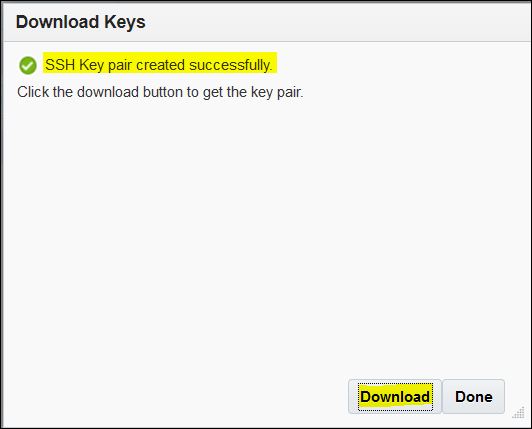
- Click Next as shown below
- Click Create.

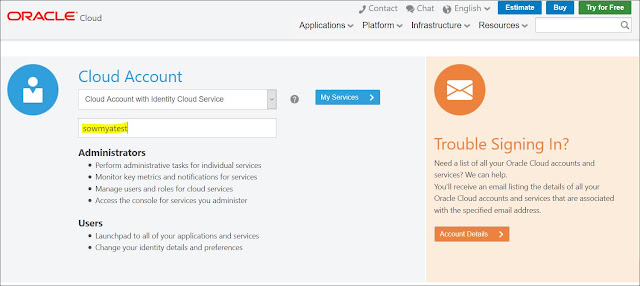










No comments:
Post a Comment