Administration tool has an option to change the password once you feel it has been compromised with too many people, we can do this by opening the RPD in Administration tool using the current password.
Now, once it is open go to File --> Change Password as shown below.
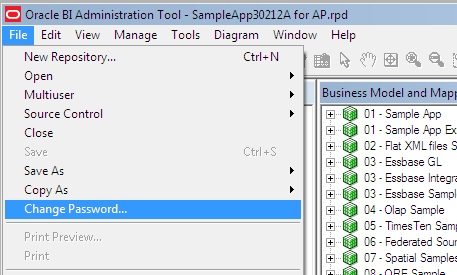
Just enter the Current Password , and then the new password and confirm the same by re entering it.
Click OK and your'e done.
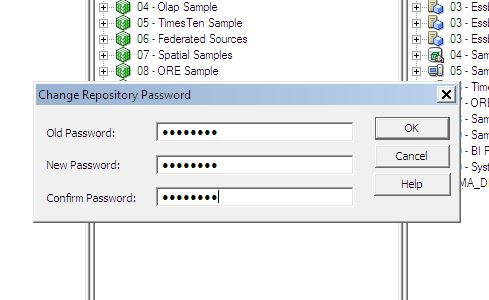
Be careful while uploading this to the server. you should use the new password in the EM.
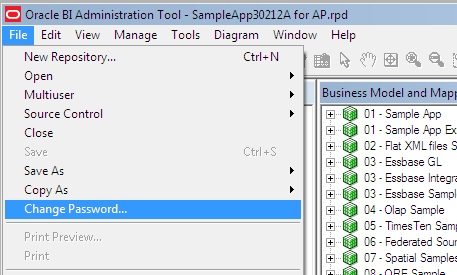
Just enter the Current Password , and then the new password and confirm the same by re entering it.
Click OK and your'e done.
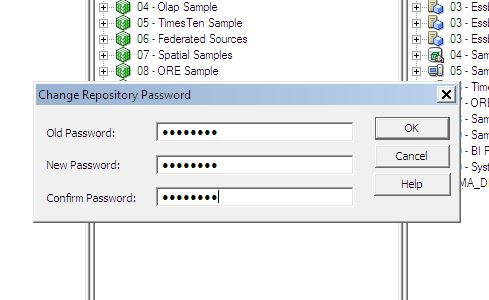
Be careful while uploading this to the server. you should use the new password in the EM.
No comments:
Post a Comment