The first step in installing Oracle Database XE is to download the latest version from Oracle’s website. This can be found in Downloads tab on any their pages.
For Installation of Oracle 11g Enterprise Edition click here
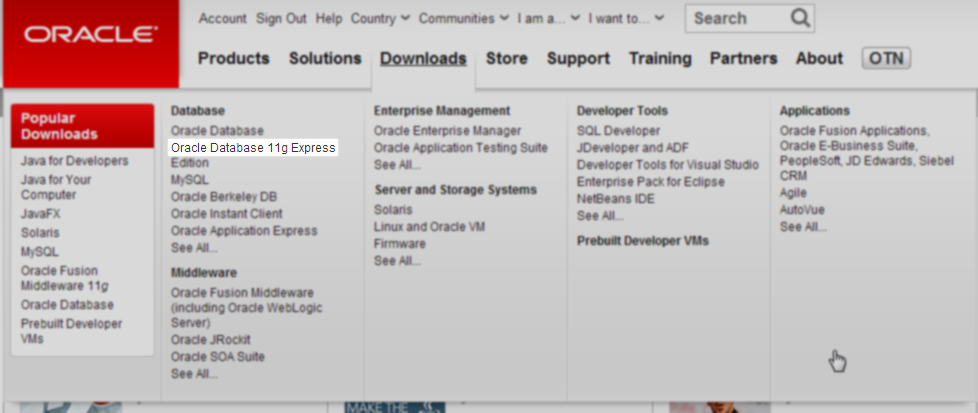
Once the download is complete, extract the archive and run the setup.exefile under the DISK1 directory. Once the installer loads, step through the installation.
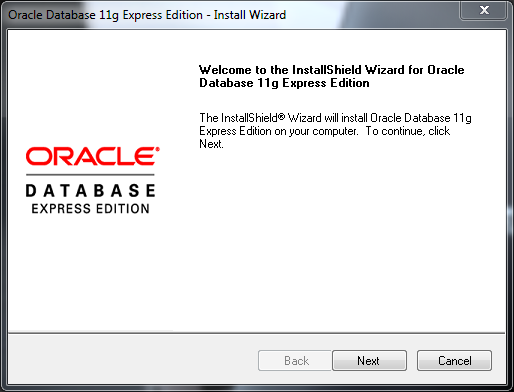
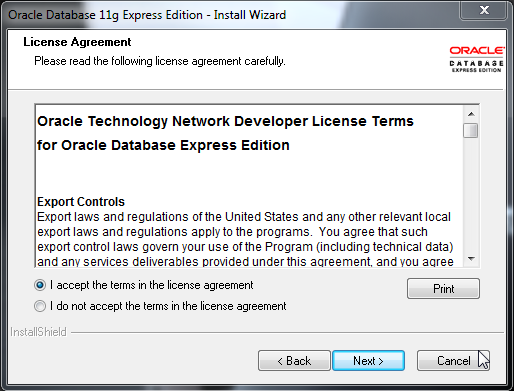
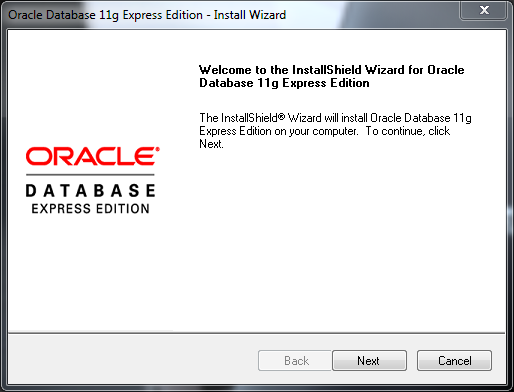
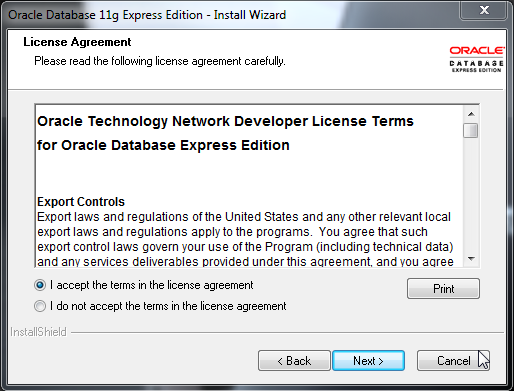
If you want to install The software in a non-standard location, you can do so on the Choose Destination Location screen.
For Installation of Oracle 11g Enterprise Edition click here
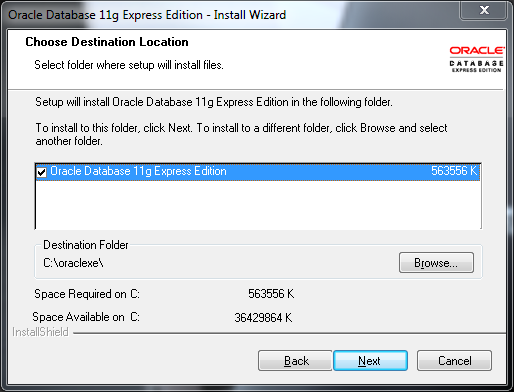
For Installation of Oracle 11g Enterprise Edition click here
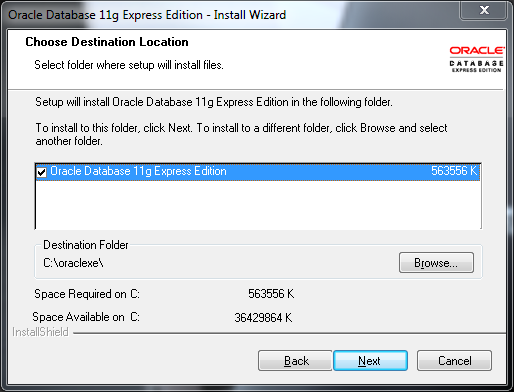
Make sure to choose a safe password that you can remember. You will need this password to make any changes to your database.
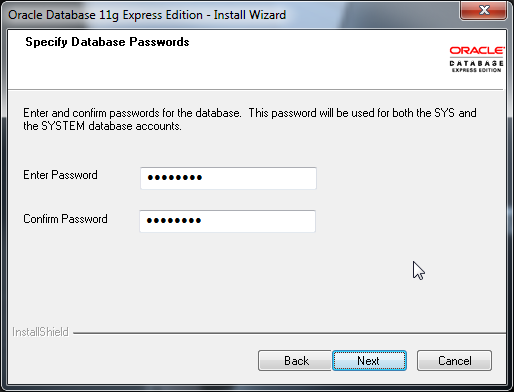
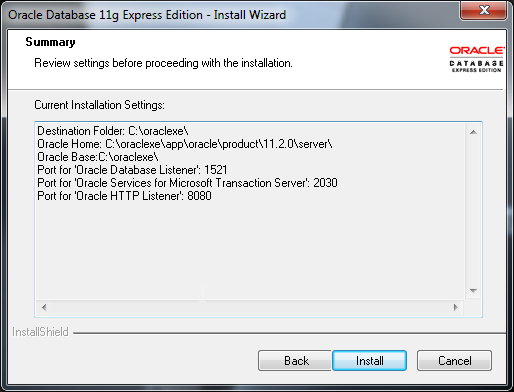
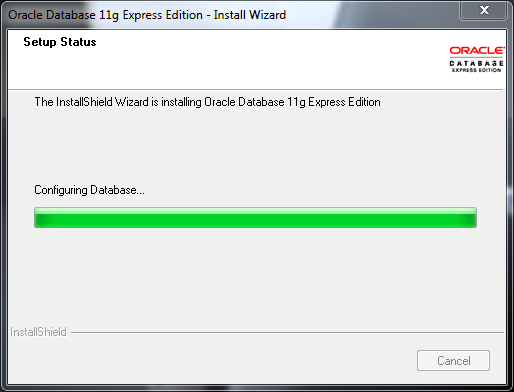

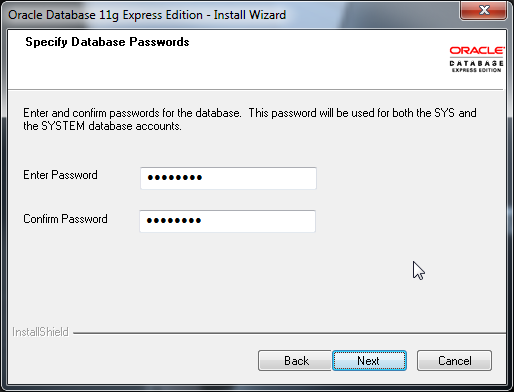
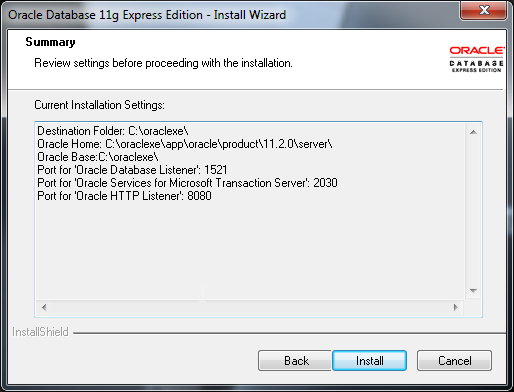
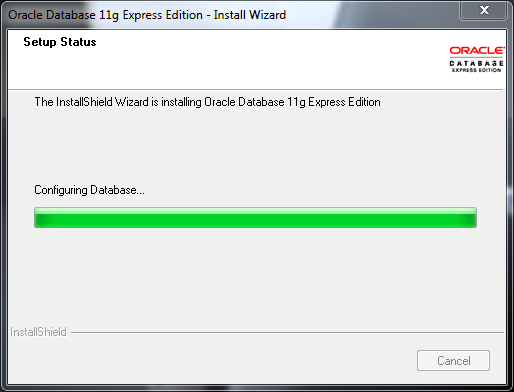

Once the installer finishes, your installation will be complete. The system will automatically start the database running in the background. You can find tools for administering the database in your start menu under Oracle Database 11g Express Edition in your application menu. These tools can be use to start, stop, backup, or restore the database.
For Installation of Oracle 11g Enterprise Edition click here
For Installation of Oracle 11g Enterprise Edition click here
No comments:
Post a Comment