Many of the times i hear people asking for details of the database where the RCU schemas are hosted. Its hard when the system is there for sometime and people who have installed BI would have left and responsibilities have shifted to others and so on you tend to forget the details.
But we always have the details within OBIEE, the only problem is many of us are not aware where to look. I my self suffered for sometime to find this out.
Login to Enterprise Manager, using the URL http://hostname:portno/em
Now as soon as you Login you will see two icons Farm and Topology right Below the Oracle logo. Adding image to save your time.
Clicking on Topology will lead you to an architectural diagram where you will see a database with the JDBC connection details as below
Now from the URL, jdbc:oracle:thin:@Pied-PC:1521/ORCL we can get the below details.
Hostname of Database : Pied-PC
Port of Database : 1521
Service Name : ORCL
Now all it takes is login details , which ofcourse you cannot find in OBIEE. We can find only the user name of BIPLATFORM schema from the below location
Business Intelligence --> Corepplication --> Deployment --> Scheduler
I'm sure it comes in handy especially if you are new to Administration.
But we always have the details within OBIEE, the only problem is many of us are not aware where to look. I my self suffered for sometime to find this out.
Login to Enterprise Manager, using the URL http://hostname:portno/em
Now as soon as you Login you will see two icons Farm and Topology right Below the Oracle logo. Adding image to save your time.
Clicking on Topology will lead you to an architectural diagram where you will see a database with the JDBC connection details as below
Now from the URL, jdbc:oracle:thin:@Pied-PC:1521/ORCL we can get the below details.
Hostname of Database : Pied-PC
Port of Database : 1521
Service Name : ORCL
Now all it takes is login details , which ofcourse you cannot find in OBIEE. We can find only the user name of BIPLATFORM schema from the below location
Business Intelligence --> Corepplication --> Deployment --> Scheduler
I'm sure it comes in handy especially if you are new to Administration.

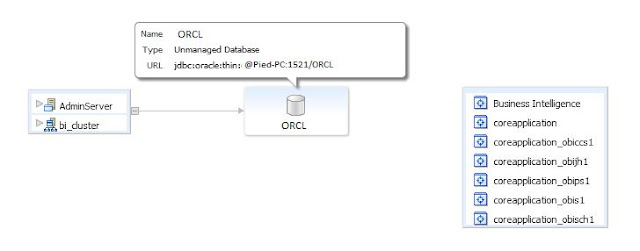
No comments:
Post a Comment